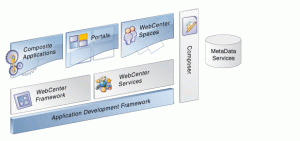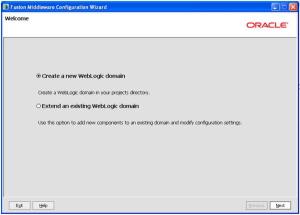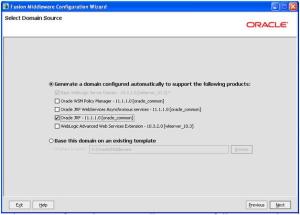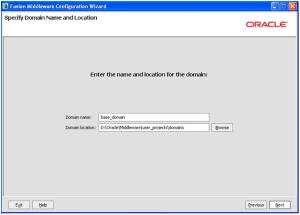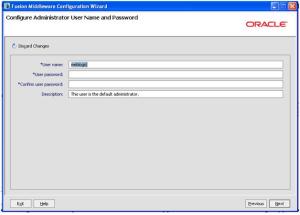Webcenter can be used to create applications which contain web application features and portal features both at the same time and also contain capabilities of social networking and is built on SOA standards. This way, enterprises can have a new kind of applications where everything can be accessed from one place. All legacy applications, data from different repositories, content and everything can be tied together and provided to user based on context. Users can have their own private and public spaces where information and ideas can be stored and shared.
The following pictures show the architecture of Webcenter 11g.
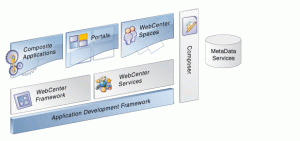
Webcenter 11g is built over ADF (Application Development Framework) and it mainly consists of the following components.
- Webcenter framework
- Webcenter Services
- Oracle Composer
- Webcenter Spaces
Oracle Webcenter Framework: This is a design time extension to jdeveloper and injects portal capabilities into ADF. Features of Webcenter framework include Content Integration, Portlet Container, Resource Catalog, Customizable Components, Portal Framework, Search Framework, Oracle JSF Portlet Bridge and Portlet Runtime.
Content Integration allows to drop content on pages from content management systems like UCM, file system, portals etc.
Portlet container is used to deploy and register portlets.
Resource Catalog allows developer to search for resources that are existing in different repositories. Ex of some resources are layouts, ADF faces, components, portlets, task flows and documents.
Customizable components decide whether your page is personalizable or customizable at runtime. Oracle Composer is exposed to webcenter framework for creating customizable components.
Portal Framework enables building and deploying portlets which are reusable portal components.
Search Framework allows users to search enterprise wide information from one place without shifting between applications.
The Oracle JSF Portlet Bridge enables you to easily convert any JSF pages or ADF pages or task flows into portlets (reusable portal fragments) which can be integrated into the web center application.
Portlet runtime embeds portlets in pages.
Webcenter Services provide out of the box services to enable social networking and personal productivity. These services are integrated in webcenter and are ready to use. Following are the services provided by webcenter.
Services for Social Networking: Announcements , Discussions , Blog, Instant Messaging and presence, Wiki.
Services for Personal Productivity: Mail, Notes, Recent Activities, RSS(Really simple syndication), Search, Worklist.
Shared services (provides benefits of both social networking and personal productivity) : Documents, Events, Links, Lists, Tags, Oracle Webcenter analytics, Oracle Webcenter Ensemble(enables users to add portlets as UI widgets, integrate external content into portal and create light weight mashups which are pages with data, presentation or functionality from multiple sources).
Webcenter Spaces: These are built using Webcenter Framework, Webcenter Services and Oracle Composer. They allow users to create their own spaces in the application so as to manage personal or group information. Features include Group spaces, Group space templates, Personal Spaces, Business Role pages.
Personal Spaces: each user can have their own personal pages that they can create, change and share with others.
Business Role Pages: Pages specific to an enterprise role so that all users who belong to that role can access them.
Group Spaces: Pages specific to a particular group like group of people belonging to a particular project or department.
Group Space Templates: for consistent look and feel, an existing group space can be created as a template so that all other group spaces can be quickly created based on the template.
Powerful Localization Features: Webcenter spaces can use multilingual capabilities.
Oracle Composer: Enables creation of personalizations and customizations as a separate layer so that even if the application version changes, the personalizations and customizations still retain. Oracle composer comes integrated with webcenter framework and webcenter services and webcenter spaces and has been leveraged extensively in webcenter spaces. Customizations can be stored either in file system or directly in database using MDS.
Using above components, we can create Portal applications or Composite Applications or combination of both. Webcenter basically erases the line between enterprise applications and portals.